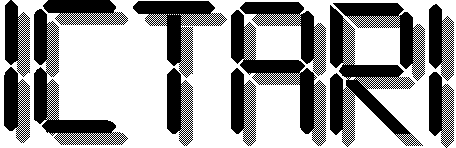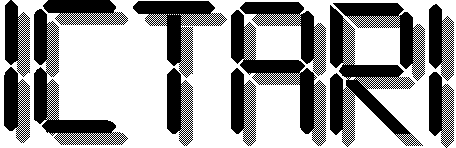ICTARI USER GROUP ISSUE 45 April 1997
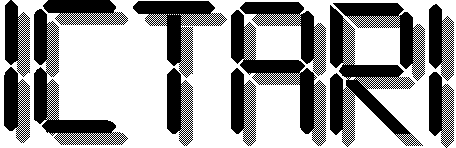
MAGAZINE
ICTARI USER GROUP
G Greenway, 8 Denmark Road, Reading, Berks, RG1 5PA. 0118 756668
http://www.elis.demon.co.uk/ictari/ictari.htm
INDEX FOR ISSUE 45
EDITORIAL
Before making any efforts of my own, it seems that ICTARI is starting to
be noticed again. ST Applications has some catching up to do, -the last
issue mentions that ICTARI 39 is on the web-site. The site has also been
given a rather luke-warm review in Atari Computing, although some rather
nice things were said about the magazine itself. I've only made one
serious attempt to really update the site since I became editor, before
that it was just a convenient way for overseas readers to get hold of the
magazine. In some ways I'm quite happy with the pages rather minimalist
look, at least they download nice and quickly, and I certainly don't like
the idea of using HTML frames. On the other hand, the only way visitors
to the site can get the flavour of the magazine is to download and unzip
one of the issues. I've had a go at converting the text from this issue
into HTML, and placed it on the WEB site. If this is a success I will
continue to make sure that the current issue can be read on-line, as well
as downloaded. Any suggestions as to how the pages can be improved are
welcome.
See you at the Goodman's shows,
Have Fun,
Giles.
CORRESPONDENCE
To: Everyone
From: Giles Greenway
Re: Contributions
Contributions are starting to come to ICTARI at a rate I'm
comfortable with, but they seem to be coming from the same people. This
is fair enough, because I think it's these people who seem to benefit the
most. Mark Wherry's Magic documentation problem has been addressed by
Charles Ayres, who in return has a small request of his own. Does anyone
still remember the board game Sorry ? A version of the game was written
by a Paul Bonnette using GFA BASIC. Charles' copy has become corrupted,
and it also seems that so has everyone else's ! FloppyShop have a
corrupted disk, can anyone supply him with a working version ? Don't try
looking on the Suzy B or Compendium CDs, 'cos I already have, and the
files are corrupted too, as are the ones on the Umich FTP archive. I
believe the author released the source code a while ago. Goodman's don't
seem to stock the game. If I remember rightly the South-West software
library was closed due to various legal wranglings with Spears Games over
a scrabble program, so public domain librarys might be reluctant to stock
this sort of thing.
Mark has also been looking for some information about the use of
toolbars in version 4.1 of the AES. It turns out that I may have some
answers. I've recently upgraded to the latest version of Lattice C.
Although there is little mention in the manuals, the various headers and
librarys seem to have been updated. Here the constants that have been
#DEFINED that relate to toolbars:
WM_TOOLBAR 37
WF_TOOLBAR 30
WF_FTOOLBAR 31
WF_NTOOLBAR 32
Now, perhaps someone could give me a hand. I sometimes use the
AT-ONCE+ 286 emulator. It works fine on DOS-based programs like Prospero
compilers, GW BASIC and even Fractint, but I can only seem to run Windoze
3.0 in real mode. No matter how much I fiddle with the file SYSTEM.INI,
trying to use standard mode just locks up the machine. I keep saying STs
are more fun ! Can anyone help ?
To: Giles Greenway
From: Louis Maule-Cole
Dear Giles,
First of all thank you very much for being brave enough to respond
to my plea for help. As I said, I am very much a beginner at programming
and finding it very difficult to get explanations as to how to achieve
the effects that I want in my applications. I am not a gardener either
but when one retires and has a garden that requires attention, it becomes
a necessary evil. My problem is that I kneed to know what there is in the
garden and where it is and what has to be done to look after it. There
appears to be no application on the ATARI market that specifically
addresses the gardener and so I found myself a project.
If a warning appeared to say that no data file could be found, this
was because the file DATBEDS.DAT was missing. If this is so the program
promptly creates a new one. This file contains the coordinates of every
plant in it's bed so if the garden hasn't yet been planted up i.e. its a
new garden, there will be no data file. On the other hand it may have got
lost, in which case you are in dead trouble! So in your case it is OK.
Now -- silly me!! I did write a documentation file but I must have
forgotten to include it in the folder. Being green at the business I have
probably used the wrong terminology by asking for a beta test. What I
intended was that someone be kind enough touse the program and feedback
some constructive criticism. Now your remark about the use of DEGAS .PI?
files being a problem for TT and Falcon owners is the sort of thing which
I need but why and what does one do to correct it ? One of the problems
with the original GARDEN program was that when I created my own DEGAS
picture file, it displayed it shifted by half a screen width so that the
left half was on the right and divided from the right half which started
in the middle of the screen. I haven't yet found an explanation as to how
to display the various picture formats. My own trial and error solution
was to ignore the pre-amble in the picture file and read only the picture
related words. My only reference at the moment is a C file of 'DOODLE'
but this only tackles the subject of drawing, knowledge which I used to
incorporate a crude drawing facility in this GARDENER application.
Finally, thanks for the info regarding the InterNet. I shall need a
few weeks to study your answer and absorb it. I am so green that I am
confused by all the jargon. However, what is obvious is that I will need
to buy a hard disk, so that in itself will keep me busy while I find the
best one to buy and become familiar with hard disk management - backup,
defragmenting etc.
The ATARI Computing mag is running a lot of feature articles on
comms so I have a lot to read up on there. On the other hand I am rapidly
coming to the realisation that perhaps I will not spend any more on ATARI
peripheral and save my money instead to buy a PC. I shall however
probably wait until the new century then I won't have a millenium problem
and the price of MMX technology will have dropped.
I have taken up Raymond Reid's kind offer to test my program, so I
won't send you the updated version.
To: Louis Maule-Cole
From: Giles Greenway
I'm glad to hear you're getting help with your gardening program
-good luck. There's nothing wrong with your program loading Degas format
backgrounds, but new software written for the ST comes with some very
sophisticated interfaces these days. The Degas format assumes you must be
using one of the standard ST high, medium or low resolutions. There are
plenty of standard STs still out there, but your program could be
launched on a TT, a Falcon, a Macintosh equiped with MagicMac or even a
Silicon Graphics workstation running the STonX emulator ! Drawing
directly on the Desktop can be a bad idea too. Almost all new programs do
everything in a proper GEM window as multi-tasking is becoming
increasingly common. Somebody, somwhere, basking in front of their
68060-powered Hades will want to start a three-hour ray-tracing job in
the background, and then run your program to sort out the garden... We're
all still learning, so write your program any way you want. The two GEM
programs I've put on the last two disks both multi-task happily when run
under MiNT, but they're still pretty spartan. I can sort out your Degas
question, though. The format of the "header" (much more civilised to call
it a pre-amble, ignore the jargon) is as follows:
The first two bytes are interpreted as a word, and give the screen
resolution to be used, 0 is for low-res .PI1 files, 1 is for medium res
.PI2 files, and 2 is for high res pictures with the extension .PI3. The
screen sizes are 320 by 200, 640 by 200 and 640 by 400 respectively. As
you can see, there is no scope for images larger or smaller than standard
ST screens. The next 32 bytes, or 16 words, represent the colour palette,
and hold the RGB (red, green and blue) values, each value is given one
"nibble", or four bytes:
0000 0000 0000 0000
RED GREEN BLUE
Finally, the next 32000 bytes hold the picture data. .PC? files are
compressed, and so are a bit more complex. If you want a picture format
that's flexible, portable and has a useful degree of compression without
being too hard to implement, I'd recommened .IMG format.
I'm sorry if my spiel about the InterNet was a little jargon-ridden.
Which bits are causing the trouble ? I hope everyone feels free to chip
in and explain things a little better. I'd advise trying to get on-line
if you can, -it's fun. The RSVE modification I mentioned has come down in
price, and now Titan Designs are selling fast 33.6 modems for less than I
paid for my 28.8 ! A modem can always be taken with you if you want to
move on to the PC platform, but I'm not sure if that's a good idea. I'm
seriously considering shelling out for a Falcon Mark X, to which I might
fit the AfterBurner modification at a later date. If I have a maths
co-procsessor fitted that the machine could make a very reasonable stab
at running Linux. The Hades and Direct060 TT clones might have Pentium
cards, but then if I wanted a Pentium... The best hard drives to get are
probably the MiniS drives from Systems Solutions. You can get a 270Mb
drive complete with the ICD Link2 adapter for about two hundreed pounds.
The only reasons I stick to the Atari Platform are that it's easy and fun
to use. There's a thread on comp.sys.atari.st where most people who
bought PCs say they're glad they held on to their STs. With enough memory
(2Mb to be comfortable) you can access the two main staples of the
InterNet, mail and news, for which I use the Oasis2 package. If you want
to access the Web using one of the packages I mentioned last month, youll
need a good screen resolution, at least ST high-res.
To: Giles Greenway
From: Jason J Railton
Re: KillThings Demo
I must admit that I was impressed by the KillThings Demo. The
texture mapping was surprisingly quick. My only reservation with the
display is that you can't see very far ahead, which makes movement a bit
frustrating. Also there's an occaisional problem with walls being clipped
near the edges of the screen. I'd suggest you could bring the side
borders in a little, or add a status bar to reduce the overall screen
area and give you the extra time to draw further into the screen.
Perhaps if the programmers had spent more time on the game and a
little less time on the fake Windows95 map editor, it would be finished
by now.
Still, best of luck to you if you're going to work on it. It could
be pretty good. How much more work does it need ? I haven't had time to
go over the ZIPped files myself.
To: Jason J Railton
From: Giles Greenway
Re: KillThings Demo
I'm not an assembly programmer (yet) so I won't be working on the
game ! We really aren't short of Doom clones on the ST are we ! I shelled
out for Destruction Immenent last month, and I was very impressed. Did
you read the review in Atari Computing ? I think the points made about
the creature graphics were fair. The "evil non-material beings" are just
cartoon ghosts straight out of Scooby Doo ! The game needs all eight
grey-scales in low-resolurion to draw the rooms and tunnels, but then so
did Dungeon Master, and it's creatures were quite scary. I'm sure the
authors wanted to avoid the blood-and-guts aspects of Doom to make the
game more suitable for kids, (or more suitable for parents, the "little
darlings" seem to love the sight of blood...) but slightly more
threatening monsters could have given a more edgy feel. As it is, the
pace of the game is just right, and it can even create some real tension.
Perhaps the ConXtions disk-zine announced in the last issue can help
supply programmers with a better class of monsters...
To: Everyone
From: Jason J Railton
Re: Sierpinski Triangle
I've sent in my machine code fractal triangle program, but as I said
last month I accidentally saved over the source code ! I'll try to
develop a better one. You can see this one zooms, but since I can only
add lines every 2^n lines of the original triangle, I'm limited in how
precisely I can control the zoom. This is why the zoom accelerates so
rapidly.
To: Everyone
From: Jason J Railton
Re: Other stuff
I've sent in a parallax scrolling demo, and I'm nearly ready to
release my puzzle game BUZZSAW. I'm just fine-tuning the difficulty
levels now.
I'd like to know if this parallax scrolling demo works on half-meg
STs. It uses a lot of pre-shifted data for the scenery, and I'd like to
know if it fits in 512k. I've also developed the parallax scrolling into
block-built scenery, possibly for a platform-type game.
As for my 3D maze game, the next step is to devise a method for
storing the scaling sprites and adding them into the game.
To: Jason J Railton
From: Giles Greenway
Re: Parallax Scrolling
Jason, your scrolling demo worked fine on my old 520ST. I ran it
from the Desktop, so you've probably got around 200Kb to spare. It looks
great, I can't wait to see the finished products !
Now that you've finished reading ICTARI 45, you'll want to
download a compressed copy that comes
complete with all the binaries...
Go back to the

home-page...