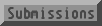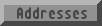Product: Menuinfo 2.49 Current Status: Fairware Author: Dirk Hagedorn Address: In der Esmecke 9, 59846 Sundern, Germany email: dh@mk2.maus.sauerland.de
Rating: 81%
 Return to the Reviews Menu
Return to the Reviews Menu


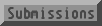



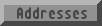



The updates to the program in v2.49 are very limited. Placing the mouse in the bottom left hand corner now prevents the screen saver from kicking in (from v2.42) and in v2.49 DCF77 support is added (whatever that is) and different setups can be selected by clicking on the setup number rather than highlighting a box. Also, the HYP file is called by clicking on a Help button directly from the bottom of the dialog.
The comments I want to make are really in order to flesh out the features of the original version to explain why it's so different to what's gone before.
Most of the options for placing info in the corner of the screen are related to time display - everything from a 24 clock to 'fuzzy time' such as 'twenty to three, Wednesday 4th January 1996'. You've got complete control of how you want it to be shown.
Free RAM is useful as it can include or exclude TT RAM, but it can also display mouse co-ordinates, scan-codes of the last key pressed and other stuff useful to programmers, like the owner of the top window under a multitasking system. There's a problem with the free RAM readout in that it only tells you the size of the largest block of RAM. When memory gets fragmented under Magic it's possible to have several large fragments of RAM available, but only the largest block is shown. Still, it's exactly the same way that Magic works it out, so I'm not sure why I'm complaining...
In fact, Magic is one of the utilities that'll benefit from Menuinfo, because putting the clock in a window doesn't interfere with programs that don't like traditional corner clocks (Write On, Touch Up in Zoom mode etc). Menuinfo can also be run as a program and can even be included in Magic's Auto/Apps folder, which is more compatible than being run as an accessory. It also allows you to place its LEDs on the opposite side to the Magic icon. Personally I keep the LEDs on the left and the Magic icon on the right, and then offset the corner clock so the Magic icon doesn't overwrite it. It also lets you configure it for how often the screen is updated under Magic, so you don't get any unnecessary slowdown.
Most useful for the likes of me is something that can easily be overlooked by ordinary mortals. I like corner clocks and always used to use Timedrv3 before I got a graphics card. The trouble is, Timedrv3 won't work with a graphics card and neither will LEDPanel. Not only that, but I like a screen blanker too, but again, no screen blanker or screensaver will work with a graphics card except the less-than-useful utilities that come with the card's software. Menuinfo solves both problems in one, although the screensaver is particularly thick and tends to kick in if you've been typing for a while and don't touch the mouse. It only recognises mouse movements -not the keyboard, serial port or MIDI ports, nor screen updates if you've left a job running and gone off to make the tea. A bit duff tbh...
It also overcomes the problem with both the other corner utilities that if you run some kind of virtual screen emulator, like MonSTer, the corner clock doesn't appear on the screen unless you're way over on the right hand side of the virtual screen. VSCR support solves this in Menuinfo.
The OFLS indicator is something that's only used if you have CH_OFLS installed in your auto folder, which checks for open files for the occasions that you want to run Kobold. You get some advance warning if your file copy or deletion is going to clash with a file that your system has already opened.
Menuinfo replaces several other utilities at the same time. Autorais is no longer needed if you want to top the window that the mouse is placed on-selectable by the check box on the dialog. Most useful of all, though, is the reaction to clicking on the LEDs with various buttons pressed. Left clicking calls the Menuinfo dialog, right clicking calls an ASCII table that can be used for selecting characters that aren't available from the keyboard and entering them directly into your word processor or offline reader. Shift and left-clicking calls up the file selector, while shift and right-clicking calls a font selector such as Calvino or Fontsel. The last feature I use is Alt-left click which sends a redraw message to the screen, which is much quicker than the method employed under Magic.
All in all, this may not be the most useful utility in the world and some of its features may be readily available with other utilities for most people, but Menuinfo is actually highly compatible (I've never had the problems mentioned in the first review) and clears up several problems before they rear their head. For the likes of me I'm now able to have both a corner clock and a screensaver again for the first time and I don't need a file-selector caller accessory, nor an ASCII table CPX or accessory (like Extakey).
Bad points are the poor way the screensaver kicks in, the inability of the Free RAM indicator to show total RAM separate from the largest block and the awkwardness of setting up the various placeholders without referring constantly back to the help file.
In all, I like it.
Product: Menuinfo 2.49 Current Status: Fairware Author: Dirk Hagedorn Address: In der Esmecke 9, 59846 Sundern, Germany email: dh@mk2.maus.sauerland.de
 Return to the Reviews Menu
Return to the Reviews Menu