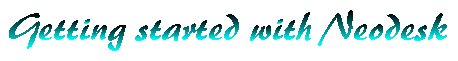 By Al Fasoldt
NeoDesk's main software module is a file named NEODESK.EXE. Ordinarily, the ST, TT and Falcon cannot run executable files ending in "EXE," but Gribnif apparently chose this non-standard filename extension (in the Atari world, at least) to make sure that another, much smaller, module named NEOLOAD.PRG would have to be run first. When NEOLOAD.PRG is run, it launches NEODESK.EXE. Why did Gribnif adopt this unusual way of launching NeoDesk 4? The answer lies in two other functions of Neoload. In addition to serving as the launcher for the main NeoDesk software, Neoload monitors the status of the Atari's operating system in order to report on system memory registers whenever the OS crashes, and it holds off running NEODESK.EXE until all desk accessories have finished loading. The system-monitor function of Neoload is not, by itself, unusual. Other system monitors are available, including one that is very similar to the monitoring function of Neoload. The information that it lists on the screen after a crash is primarily useful to a software developer, although Neoload has a secondary function of providing a graceful recovery from minor system crashes. (However, you should always save your work and reboot after any system crash, even one that has been intercepted by NeoDesk 4's system monitor, because memory locations may have been corrupted, and there is no way to restore them otherwise.) It is the third function that matters most. This function operates only when NEOLOAD.PRG is run from the AUTO folder when the computer boots up, and can be the source of confusion over how NeoDesk 4 works. If you are auto-running NeoDesk 4 without placing a copy of Neoload in the AUTO folder -- in other words, if you merely install NEOLOAD.PRG file in the NEODESK4 folder as the GEM auto-boot application in TOS 1.04 or above -- Neoload may launch NEODESK.EXE too soon, before the computer's desk accessories finish loading. If this happens, NeoDesk 4 or some of the desk accessories can lock up or behave erratically. To prevent this, you must place a separate copy of NEOLOAD.PRG in the AUTO folder of your boot disk. (It can be placed last or near the end of the list of files in the AUTO folder; the placement doesn't matter much. Just keep in mind that the computer's operating system runs programs in the AUTO folder not in the order they are normally listed in a file-list display, but in the physical order they are listed on the disk. NeoDesk can show you the actual order of files and folders if you choose the "No Sort" option in its file-display menu, and it will let your change the order in that same menu.) Special code in Neoload delays the running of NEODESK.EXE until after all desk accessories have been initialized. The process goes like this: First, the copy of NEOLOAD.PRG in the AUTO folder installs itself in memory; then when the operating system tries to auto-run the other copy of NEOLOAD.PRG (the one in the NEODESK folder), the Neoload that is in memory intercepts the second running of Neoload, and instead runs NEODESK.EXE itself after the accessories have been installed NEOLOAD.PRG is actually run only once in each session (the time between boot-up and shutdown), no matter how many times you may quit NeoDesk and load it again. You can easily see this for yourself. Try running NeoDesk the regular way (from the AUTO folder using Neoload as described above, or by running NEOLOAD.PRG from the Atari desktop) and then copy the NEODESK.EXE file to a second file named NEODESK.PRG. If you quit NeoDesk, you can double-click on NEODESK.PRG from the GEM desktop and re-run NeoDesk. The copy of NEOLOAD that is still in memory provides a hidden launcher for the program, even when the name has been changed. Why half a loaf may not be better than none NeoDesk 4 was born to mate with Geneva. Gribnif Software created Geneva, its multitasking environment, when NeoDesk was still at version 3. This version was quickly updated to support Geneva's multitasking -- allowing NeoDesk 3.04 to run multiple applications when Geneva was running -- but it was clear that NeoDesk 3.04 was an aging and inflexible companion for the lean and powerful Geneva. The need for a modern multitasking desktop was fulfilled in NeoDesk 4, which takes advantage of Geneva in dozens of ways. To put it plainly, running NeoDesk 4 without Geneva is like eating the frosting without the cake. Although NeoDesk 4 is able to multitask its own desktop file-and-disk operations without Geneva, it cannot do them at all while another application is running unless Geneva is present. NeoDesk 4 can, for example, format a floppy disk while it copies files from one folder to another whether or not Geneva is running, but limiting multitasking to that kind of operation turns the NeoDesk desktop into little more than a multitasking file manager and single-tasking program launcher. Geneva is much more than a multitasking environment, of course. Technically, it is a replacement for the Atari's Application Environment Services, which provides the "look and feel" of the computer's operating system, among other things. Geneva's enhancements include the ability to put any program or desk accessory to sleep (freeing up the display and the processor's resources), a new set of program flags to control how each application is run, the ability to tear off GEM menus so they can be floated on the desktop, flexible control over system fonts and type sizes, assignable hotkeys to bring any running application to the foreground (or to open any desk accessory), complete keyboard manipulation of all menus, an advanced file selector that offers copy and delete functions in addition to unparalleled search operations, a 3D look for all GEM dialog boxes, single-keypress actuation of dialog and alert choices and much more -- all in addition to its built-in multitasking. This is not to say that NeoDesk 4 cannot be successfully employed without Geneva. On Ataris that do not have even the moderate amount of extra memory (much less than 200 kilobytes) that Geneva requires, or on Ataris that are dedicated to a single task (running a BBS, for example), a Geneva-less NeoDesk may make sense. And everyone who owns Geneva and NeoDesk and uses a boot manager (software that lets you choose which programs and accessories are run at bootup) probably will have one or two configurations in which Geneva is bypassed in order to play older games or run odd software that won't behave on a modern system. But my message should be made as clearly as possible: If you own NeoDesk 4 and have not yet added Geneva to your Atari, you are missing out on the single most significant advance in Atari computing since the introduction of the ST itself.
This may be freely distributed in any form, but only if it remains intact. You do not have permission to edit this or use it commercially in any way. If you have comments or questions, and especially if you find errors in this work, you can reach me at these addresses:
Al Fasoldt
GEnie: a.fasoldt
Internet:
This is Version 1.0, written in March 1995 at the computer center
at Countless Pines, Baldwinsville, New York.
Al Fasoldt
Syracuse Newspapers and Newhouse News Service
Systems Editor,
Programmer, Syracuse, New York  |