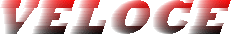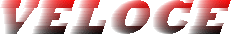|
I own a very simple STe with no modifications besides having 4meg RAM, I
use it for most day to day basic things, writing letters, drawing, playing
games and suchlike, and most recently the internet.
I felt that my STe needed that extra little speed to really get it going,
and I was interested in an advert from TUS (The Upgrade Shop) for a
Veloce+
This Veloce will give your STe an 020 processor, which can be switched
with your current one, and a free TOS 2.6 upgrade, the old TOS is removed
and cannot be switched between. I found that no big loss as I have TOS
1.6 which has the annoying "won't boot in medium res without some
modification to the desktop.inf" bug.
This upgrade would only cost me £99, and my birthday was coming up soon so
I thought, I WILL get it, so I booked an appointment with TUS.
The Installation
I cannot tell you whether or not the installation was an easy process, as
I let Dave from TUS do it, but I can tell you that it involves soldering,
and drilling a hole into your ST's casing to put the switch in.
I have seen the board, it's quite small, very flat, and fits into the ST
with no other modifications being required on the casing.
Whilst there I also asked about the FASTRAM, which is like TT RAM, and
that may be installed at any time you like after installation of the
Veloce, but the RAM is expensive and you can only install an extra 4MB
which would effectively give you 8MB of RAM in your ST. I am waiting
until the price drops down a bit and then I will buy some.
The Improvements
Besides getting a Veloce I also asked for a serial port upgrade, so all I
need now is a 56 modem.
With my STe I was given a disk with a couple of useful, if not essential
utilities on it. One of which was a program called Veloce.prg which was
required in your auto folder if you want to use the 020. Gembench, a
benchmarking utility was included so that you can look at the performance
increase yourself.
The Effects
Upon getting home I tried out my STe with Gembench, but not the version I
was given.
Before I upgraded I used a version of Gembench to measure the STe in 3
different environments, which I then recreated with the Veloce installed.
To cut out any bias I used the same version of Gembench for all of my
results which are below. To be able to compare, I have paired each set of
benchmarks, i.e. 1&2, 3&4, 5&6.
- is STe with TOS 1.6 running, printer on, nothing else
- is STe with TOS 2.6 running, printer on, Veloce 020, nothing else
- is STe with TOS 1.6, Geneva & Neodesk running, Hard Drive, Multitasking
- is STe with TOS 2.6, Geneva & Neodesk running, Hard Drive, Multitasking
and Veloce 020
- is STe with TOS 1.6, Geneva & Neodesk running, Hard Drive, Singletasking
- is STe with TOS 2.6, Geneva & Neodesk running, Hard Drive, Singletasking
and Veloce 020
GEM Bench v3.28c © Ofir Gal 28.9.93
1 2 3 4 5 6
====================================================================
GEM Dialog Box: 97% 164% 89% 172% 89% 173%
VDI Text: 95% 182% 91% 171% 91% 171%
VDI Text Effects: 122% 256% 117% 244% 117% 244%
VDI Small Text: 92% 183% 90% 175% 90% 175%
VDI Graphics: 136% 325% 129% 297% 129% 297%
GEM Window: 99% 152% 20% 23% 62% 75%
Integer Division: 100% 580% 97% 561% 97% 561%
Float Math: 100% 127% 97% 123% 97% 123%
RAM Access: 100% 221% 97% 208% 97% 208%
ROM Access: 100% 410% 97% 381% 97% 382%
Blitting: 132% 161% 113% 134% 113% 134%
VDI Scroll: 96% 145% 89% 132% 89% 132%
Justified Text: 97% 171% 90% 155% 91% 155%
VDI Enquire: 100% 152% 60% 75% 60% 75%
====================================================================
Average: 104% 230% 91% 203% 94% 207%
Graphics: 106% 189% 88% 157% 93% 163%
CPU: 100% 334% 97% 318% 97% 318%
Note that number 4 is my normal running conditions, and number 3 was my
previous running conditions.
What does it feel like?
Apart from looking at the stats, it does feel faster, especially when you
start running applications like CAB and loading tables and pictures into
it.
Surfing the web online becomes so much quicker as you don't hang around as
long for all these fancy pages to load up.
Try playing a game like Substation, now that does run smoother, and I like
it a lot :)
Any problems?
I found a problem loading pictures up in photochrome, the picture loads
very quickly but is screwed up, but flicking back to the 68000 cures that.
You have to switch the computer OFF before you try switcing processors.
I found that one of my games wouldn't load with the 020, but so far,
everything else seemed OK.
The Verdict
You've seen the evidence and now for my final opinion.
I very highly recommend this upgrade if you are running with an STe and
can't afford a Falcon, as this setup just about out performs a basic
Falcon.
A big well done to TUS for this nippy little upgrade.
|