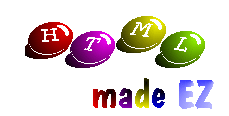
By Colin Polonowski

|
Special Characters The basis of the HTML language is the use of 'tags'. These take the form of <TAG>. It is therefore impossible to add the < and > symbols into your text just by typing them in. In order to get around this, the HTML language uses special characters for these and numerous other circumstances. All special charaters in HTML take the following form: &charname; Thankfully, this is not as complicated as it first seems and can eventually become second nature to you when creating HTML documents. The table below details the most popular special characters recognised by HTML and their respective codes.
Frames With the launch of CAB 2, the Atari platform can now view web pages which make use of 'frames'. The idea behind frames is that it would be useful to have more than one page on display at any one time. One example could be a menu frame which links to all the areas of the overall site and a view frame which would contain the section currently being viewed. Frames are in fact fairly simple to implement and if used correctly can effectively enhance and speed up the web surfing experience. They should only be used where appropriate as older versions of CAB and numerous browsers (such as Lynx) on other platforms cannot display frames. In order to use frame you need to create a main index page which will contain details of all the frames, sizes, positions and initial content. This page is fairly simple to create and takes the form of a standard HTML document: <HTML> <HEAD> <TITLE> Frames example </TITLE> </HEAD> Frame Specification </HTML>There is no need for the <BODY> tag as there is effectively no body element to the index page. The next step after creating the template is to decide how your frames are going to be laid out, in order to do this you need to ask a few questions:
Once these questions are answered you can begin to design the pages layout. The frames are made up of sets as denoted by the <FRAMESET> and </FRAMESET> tags. Within these tags you assign the URL's for the target pages. <FRAMESET COLS="90,*"> <FRAME SRC="menu.htm" NAME="menu"> <FRAME SRC="main.htm" NAME="main"> </FRAMESET>The above example creates a page with two frames, the first of which is 90 pixels wide. The second takes up the remainder of the page as shown with the *. The first frame contains the file 'menu.htm' whereas the second frame contains 'main.htm'. These two files need to be created and can be treated as normal HTML pages. The NAME attribute assigns a unique name to the frame eg. menu and main. This is used within anchors when linking to pages: <A HREF="news.htm" TARGET="main">If you wish to breakout of the frames you can use the TARGET="_top" attribute. Finally, the <NOFRAMES> tag is recognised by browsers which are incabable of supporting frames. Between the start and end tags you can place some text which will be read by the visitor. This could effectively be an entire page, or more commonly containing a link to a frameless version of the page: <NOFRAMES> Sorry, this page uses frames. You browser is not capable of supporting these and as such you are unable to view this page. </NOFRAMES>It should be noted that the NOFRAMES tag should be placed within the opening and closing FRAMESET tags. It is possible to nest the FRAMESET tags creating very complex pages. There are numerous examples of frames on the internet including the Atari Times Homepage. For more ideas on the uses of frames just go around and view the source code of frame supporting pages. Next Time Next issue will contain the final part of HTML made EZ. In it I will create a page from scratch and show you how to upload it for the world to see... | ||||||||

