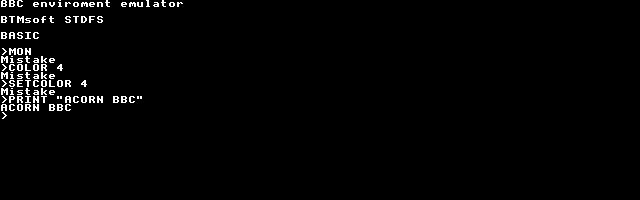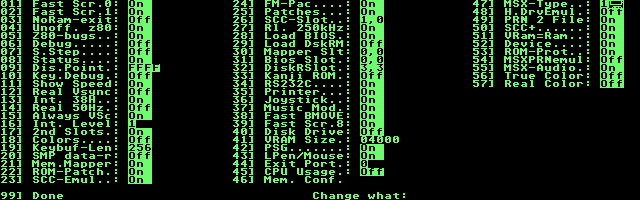Part 2
Acorn BBC We stay in the U.K. with this BBC emulator . It was equipped with a 6502 CPU (same as used in the Atari XL), a typewriter keyboard and 16 colours. The emulator BBC-Environment is a real old one - the release date says 1985! There is no documentation supplied with this and it crashes on a Falcon (even with Backward). According to a BBC website this emulator doesn't emulate the cpu.
Rating This emulator is only useful as a demonstration object. Forget all classic games like 'Elite' - they won't run on it! There are good BBC emulators but sadly only on other systems. There are rumours that a second also not very compatible emulator exists.
Commodore 64 I don't think I have to say much about the most popular home computer of all time. Modern hardware extensions turn the C64 into a 20 MHz super computer with six channel sound and a hard disk. The emulator C64 programmed by Uwe Seimet had an interesting story. It was originally planned to be published by the German ST-Magazin (the magazine does not exist anymore) but they backed out because of possible copyright problems with Commodore - the emulator used the C64 operating system. With the release as public domain, Commodore couldn't do anything against this emulator. The emulator runs on a normal ST - the Falcon crashes even with Backward. After a short help screen (which can be called with the Help key), the well-known C64 basic screen is displayed. If you have started this program in the low resolution you will see that the colours aren't correct. The reason is that the author only owned a mono monitor at that time. More important than the colours is the compatibility. The C64 is very hard to emulate and an emulator has to support graphic, sprites, scrolling and maybe the sound. This emulator doesn't support any of these techinacal specs and is only compatible with simple basic and some assembler programs. A few options can be set but they don't increase the compatibility. The documentation is in German. Rating
The rating would be more positive ten years ago when the emulator was
released (1987). There is no further development for this emulator and
don't ask the author for taking it up again - he has a lot of other
projects.
MSX Bill Gate's attempt to conquer the home computer market in 1984 - but he, several Japanese electronic giants and a few smaller European manufacturers near enough failed. The MSX is a lot popular in Japan. Technically it isn't much better than the Spectrum and not as good as the Commodore 64. Further developments like MSX-2, 2+ and Turbo-R didn't result in a breakthrough. The emulator for the Atari has the unbelievable low version number 0.012 and runs on every ST/Falcon in every resolution. The manual promises a MSX1 and MSX2 compatible emulator with some of the Turbo-R features but I have the suspicion that the author is in fact writing about another emulator - this emulator bares little resemblance to what is described!
If you run the emulator you will probably want to return to the option screen and stay there. The screen is split: on the right you will see some messages like the emulation speed and the left side is blank. Where is the MSX? Well, after fifty seconds the first chars are creeping onto the screen. Each keypress results in a long wait before you actually see the results. Some changes in the setup didn't turn the emulator into a faster MSX - only the text messages disappeared but the screen remained split. I haven't checked any programs with it - the speed is torturous and I quickly became annoyed after waiting upto a minute just to see messages like 'Syntax error'. Maybe there is a 'perfect' configuration but the manual only talks about the shareware fee ($15 US) and the unbelievable abilities of the emulator. According to the manual it should even run on a Falcon 040! Rating I have tested it on a Falcon 030 and I would say that even a Hades would be too slow for this piece of crap. Perhaps it is a hoax but I couldn't find a piece of humour in the manual. Maybe you will receive a funny answer if you pay the shareware fee... By the way: There are some hoax emulators which are much more funny than this wannabe emulator!
Apple II This home computer belongs to the "pre-C64 era" and was very successfull especially in the U.S.A. . The Apple used a 6502 processor. Other technical specs vary from model to model. The last one was the Apple IIgs (graphics and sound) which kept the Apple II spirit alive for some years. The emulator for the Atari ST/Falcon is again rather old (1986/87). In fact, the original was still manufactured and sold - that's why the required Apple Basic is not supplied with the emulator. After the start the emulator shows a simple prompt. To start the example program supplied with the emulator you have to type in: R APPLSOFT <Return>, B <Return> (Start AppleSoft), CALL 768 <Return>, R DEMO <Return>, R DEMOZP <Return> and then again B <Return>. The usage is not very simple and according to the manual this is only a demonstration which does not claim to be a real emulator. A few Apple programs should run - unfortunately I haven't found any. This emulator is programmed by Darek Mihocka - the man behind Gemulator 96 and the XFormer. He planned to make the ultimate 8-Bit emulator: A fusion of an Apple II an Atari 400/800 and a C64 emulator. They could have used the same CPU simulation and some other identical parts. This emulator called ST-Transformer was announced but never released. XFormer 2.1 featured a working Atari and a simple Apple II emulator. The Apple emulation requires the Apple roms. Darek removed the Apple emulator in later XFormer versions. Rating For emulator collectors only!
| ||||||||||||||||||||||||||||||||||||||||||||||||