Wincom.
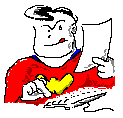
Now to the review I've dreaded writing. Not because the software's
rubbish, on the contrary it's very good. It's that there's so much in
Wincom - short for Window Commander - I might, if I'm not careful,
miss something important. Let me apologise in advance to everyone
concerned with this program if this occurs, but like I said this
program's so full of features it's unreal.
Wincom's main function, as the name suggests, is to look after any
applications windows that have been opened under MagiC. This means all
window functions can be supplied via keyboard as well as the mouse in
the normal way. It also provides all the real time functions found
with WinX, the window manager that can be used under TOS.
Let's cover mouse functions first as these have been somewhat enhanced
over the standard mouse window operations. For a start that seemingly
useless right mouse button comes into play a lot more now. Using the
right button on either the window mover, sizer or slider forces the
change in the widow to be performed in real time. Suddenly the right
mouse button becomes very useful, here's a quick run down: Right click
on the window title line backdrops the window, on the grey part of the
scroll bar causes the slider to jump straight to that position, on the
fuller causes the window to be redrawn at maximum height, another
right click returns it to it's original height, hold down the CONTROL
key while right clicking on the fuller reduces the window to minimal
height and back again. Right clicking on the closer hides the window,
while right clicking on the scrolling arrows reverses the direction of
scroll. So by using a combination of left and right buttons you can
scroll a window in either direction using just one arrow.
ALT right clicking on a backdropped window brings all windows
belonging to that application forward and makes the window you clicked
on the top one. Want to iconify all the windows belonging to one
application? Right click on the iconify button. Believe it or not
the list goes on so I won't bore you further.
Keyboard functions, well the easiest way to describe these is as
follows. Almost anything that can be done with the mouse on the
desktop or inside another application can be performed from the
keyboard. Opening, closing or hiding windows is all a keyboard short
cut away, even menu control can be achieved from the keys themselves.
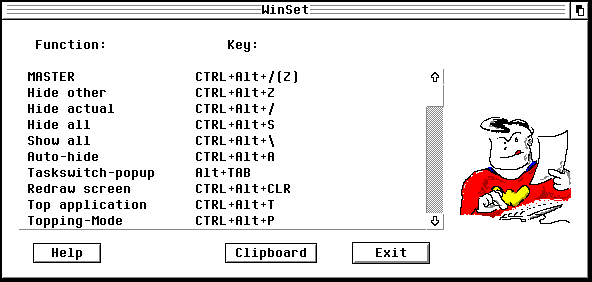
In fact the list is endless, so endless in fact you'll have to print
them out to remember them. A disadvantage you may think but, as with
any software you'll only use those functions which interest you, and
the few keyboard short cuts related to these will be quickly learnt.
If you have real difficulty in remembering them you can define your
own with the configuration program supplied, called Winset. Programs
supplied? well there are quite a few - 18 to be exact - and this is
where Wincom suddenly began to get my full attention. These "Extra
programs" are pretty important so I'm going to cover each one in some
detail. One or two duplicate functions already built into Wincom so
why are they supplied? Simple, drag them to the desktop as icons and
get some of Commanders functions with a double click.
Cornerwi
Want to move the window currently under the mouse pointer to the
nearest corner? Cornerwi does this for you. Once you've defined a
keyboard short cut inside Wincom to run Cornerwi you just move the
mouse over a window and press the keys you've assigned, the window in
question jumps immediately to the nearest corner.
Accpopup
Running this program displays a popup on your desktop listing all
your installed accessories. These can then be selected via mouse or
keyboard to run the desired accessory.
Fsl_call
Quite a handy one this, especially if you're using a powerful
replacement file selector such as Freedom or Selectric. Once placed on
your desktop the file selector is only a double click away.
L_hidden
Running L_hidden displays a popup where any hidden applications can be
selected for use. The popup, as with all popups displayed via Wincom
can be navigated by mouse or keyboard.
L_hidden can also be run as an accessory, this way it can be called to
list a further 16 accessories. These have to be listed in an *.inf
file called ausblend.inf.
Menukey
To gain access to the menu bar using your keyboard run Menukey. It's
simply a matter of using the cursor keys to move around the menu bar
once this is done. Set up a keyboard short cut to run Menukey from
Wincom and keyboard access to menus becomes instant.
Hz_order
Occasionally using MagiC can get confusing. You forget to quit
programs and run others, the programs you've forgotten about get buried
underneath windows belonging to other applications. It would be nice
if you could tidy this mess up in one simple single action. This is
where hz_order.prg comes in. Running this sorts all your windows by
application into equal horizontal windows and gives each application
its own horizontal band. If an application has more than one window
open these will be resized to fit the horizontal band. A similar
program called hz_ordnd.prg carries out this function without moving
any open desktop windows.
Not a very good description I have to admit, try it for yourself to
see exactly what I mean.

I said at the beginning that there was a lot to Wincom and looking
back over this text I don't think I've really scratched the surface.
Let me put it this way, Wincom works for about 50 minutes in its
unregistered state. Get hold of a copy and have a play, I bet by the
time your 50 minutes are up you haven't sussed half of what's available
via Wincom, I also bet you'll miss at least a couple of it's excellent
features.
Wincom is supported in this country by Andrew Lee.
To register Wincom send your £ 10 to:
Andrew Lee. Parkend House Hotel, Parkend, Nr Lydney. GLOS. GL15 4HL.
|
Alice.
Last but not least is Alice, the iconification manager. One of the
most annoying things about MagiC - and it's even more annoying if you
place Appline at the bottom of you screen - is the inability to govern
where iconified programs should be placed. The default bungs them at
the lower left hand corner and new additions are added to the right of
any previous iconed candidate.
What Alice does is let you decide where these icons should appear,
what there size should be and which way they should travel. Not only
that but Alice also gives programs that don't normally support MagiC's
iconify feature the ability to do so. This is a great little program,
unfortunately it does clash with a couple of other pieces of software.
Whether this is down to Alice or the others I wouldn't like to say.
Setting up Alice is very straight forward. You just drag the Alice
program file to a setter program. From inside this you can configure
Alice to your personnel needs.
I'm not using it at present because it clashes with my current
favourite, Stewart, but then I've always been a particularly sad
individual.
Alice is Freeware and supported in this country by Andrew Lee.
It's supplied with the Wincom package and is available seperately
|
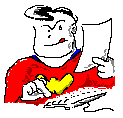
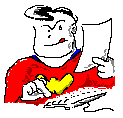
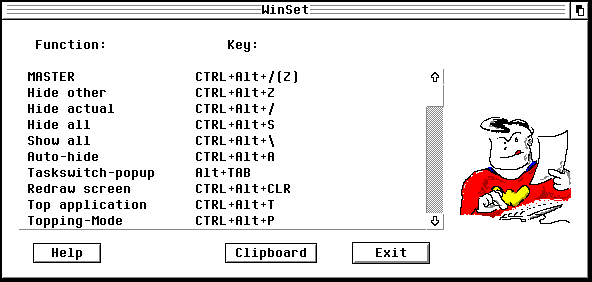
![]()