
|
|

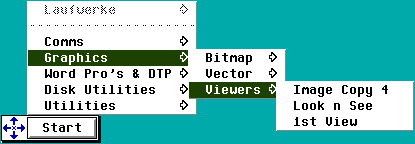
An example of the file required to tell Start Me Up where everything is, is supplied. A new one is fairly straight forward to write, and Start Me Up soon puts up a dialog telling you of a fault in the file should you get it wrong. It will even give you a line number so you'll know where to look.
A handy little program this, it'll certainly clear your desktop of icons in no time. Try it and see what you think.
|
And now for some fun. Sometimes an application comes along that serves no real purpose but adds something to your system you no longer wish to be without. Stewart is such a program. Not copied from the PC this little beauty. It's inspired by a program on the Mac called Copeland (Get it? Stewart Copeland).
Stewart alters the way MagiC looks and I love it. It's installed from MagiC's start folder and configured from a dialog called by ALT left clicking in the menu bar.
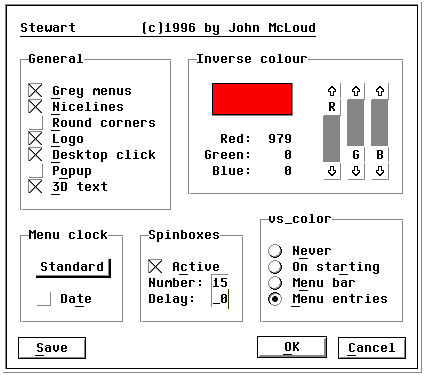
If you've ever been in the position where your desktop's been covered in windows from all your running apps you'll find the desktop click feature handy. Simply left click on any visible part of the desktop background and it's instantly topped.
You don't like the MagiC logo? Stewart can switch it off for you easily, no more getting you hands dirty in the magic.inf file.
Due to most menu clocks not being able to cope with the grey menus, Stewart provides a clock of its own. This can show the time digitally and like Fuzzy clock as text. Left clicking on the clock will show you the current date.
Last but not least - this is the feature that sold Stewart to me - comes spinning dialogs. Forget the boring grow shrink boxes supplied by Atari and replace them with Stewart's sexier spinning grow shrink boxes. These are fully configurable so they can be made to roll onto the screen sedately or with great speed. I guarantee these will have you switching on your grow shrink boxes in no time. I was amazed to discover though how few applications support grow shrink boxes these days. So come on you programmers get them back into your applications now!
Stewart comes highly recommended. It gives MagiC a more professional look and feel, if that's possible and seems totally reliable. It does clash with Alice, the iconify manager discussed later, but this is being looked into.
Appline and Start are both fully working shareware programs however Stewart comes with a time limit. It switches itself off after so long. To get round this simply register your copy with the InterActive shareware support scheme run by Joe Connor for the princely sum of seven pounds, he also supports Appline and Start Me Up.
|
|
|